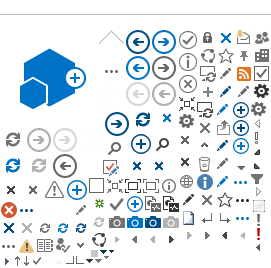How do I enroll students, teachers or teacher assistants in my Blackboard Learn class?
- Log in to Blackboard Learn and go to the class in which you would like to enroll users.
- Click on Control Panel → Users and Groups → Users.
- Click the Find Users to Enroll button.
- In the Username text field type the username that you would like to enroll.
- In the Role drop-down menu, select Student, Teacher, or Teaching Assistant.
- Click the Submit button.
- The user should now appear on the bottom of the Users page.
Tip: To add multiple users repeat steps 3 through 6.
If you’re interested in learning more about SafeAssign, Blackboard posted a short YouTube video tutorial about it