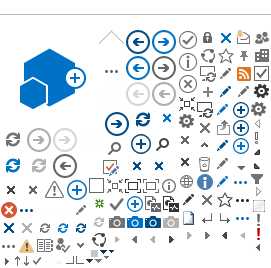Create a new mail account:
- If you are setting up a mail account for the first time, tap the Mail icon.
- If you already have a mail account set up on your device:
- Tap Settings
- Select Mail, Contacts, Calendars
- Select Add Account
- Tap the Microsoft Exchange icon (it might just show Exchange)
Enter your K-12 e-mail address in the Email field
Enter your K-12 password in the Password field
Pick Save.
If it does ask for a server, put in mail.sd.gov If you have your account name and password correct it should just set it up and not ask for a server.
Optional: For user name you can try k12sd1\lb034 (the first part of your email) If you make a mistake with your log in or password, it is best to just start over. It doesn't like corrections.